Fixing Water Damaged MacBook in Easy Steps
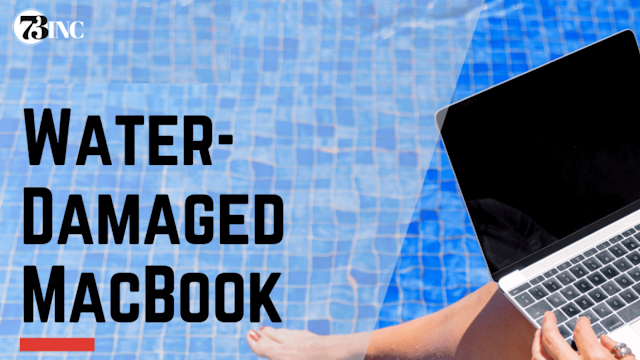
73Inc are an Apple repair facility located in Auckland, and our goal is to offer affordable solutions for all Apple products. When the newest version of a device is out, in our opinion, it shouldn't be discarded. We think that the greatest option for all devices and the environment is to offer them a second chance.
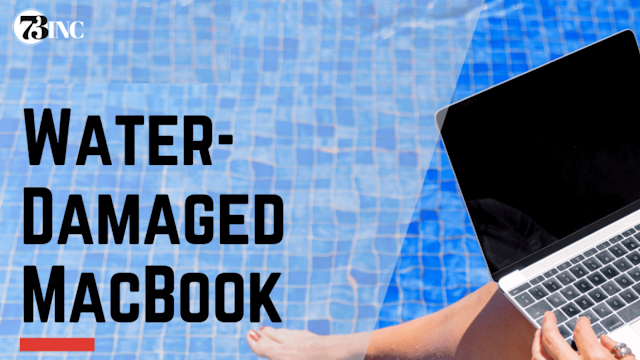
If you own a MacBook, you know how important it is to keep it in good working condition. One of the most common ways that a MacBook can be damaged is through a liquid spill. Whether it's a spill on the keyboard or a drop of liquid on the screen, a liquid spill can cause serious damage to your MacBook. The majority of modern MacBooks lack an integrated fan. Therefore, it is challenging for the water to evaporate on its own. Furthermore, we must take specific measures to prevent the water from reaching the logic panels and the capacitors rather than waiting for the device to dry itself out. In this blog post, we'll go over some tips on how to save your MacBook from a liquid spill, as well as an apple mac repair facility that one can avail for fixing any damage that may occur.
The first thing to do in case of a Macbook liquid spill is to turn it off immediately. This will help to prevent any further damage from occurring. Next, unplug any cords or accessories that are connected to the MacBook, including the power cord and any external hard drives or peripherals. This will help to prevent any electrical damage to the MacBook.
Once you've unplugged all the cables, you'll need to remove any excess liquid from the MacBook. This can be done by gently wiping the liquid away with a clean, dry cloth. Be careful not to press too hard, as this can cause more liquid to seep into the MacBook. It's also important to avoid using any cleaning solutions on your MacBook, as these can damage the components. One must surely choose to take the services of a repairman in case of severe damage. 73 inc, a mac service centre in New Zealand offers a wide range of repair services, including screen replacement, keyboard replacement, and logic board repair. They also offer data recovery services, so you don't have to worry about losing any important files or documents. They are experts in fixing liquid spill damage and they have a proven track record of satisfied customers.
After you've removed as much of the liquid as possible, you'll need to let the MacBook dry out completely. The water won't get inside the screen if you set up your mac so that the screen is flat on the desk and the keyboard hangs over the edge. However, using this technique might force the water particles further into the dry areas because it is impossible to determine the exact extent of the water. This can take anywhere from a few hours to a few days, depending on the amount of liquid that was spilled and the location of the spill. It's important to avoid turning the MacBook back on until it's completely dry, as doing so can cause serious damage to the components.
Once the MacBook is dry, you can turn it back on and check for any damage. If there is no damage, then you're in luck and your MacBook is good as new. Unfortunately, even if the MacBook initially seems to function flawlessly, you might later encounter brand-new issues. One of the worst effects of spilling fluid on your Mac is that even after they have dried out, certain parts keep corroding and rusting. However, if there is damage, you'll need to have it repaired..
The best course of action is to consult a professional if you still believe that your MacBook can be fixed more quickly. There are numerous computer repair services that specialise in "servicing" your computer when it has been damaged by water, its worst enemy. To prevent any further harm to you or your computer, it is always a nice idea to remove all of the extra moisture from the logic board. The premium service providers in New Zealand for apple physical damage, 73 inc offers a great repair facility for MacBook liquid spill. They specialise in repairing MacBooks and have a team of experienced technicians who can fix any damage caused by any kind of liquid spill. They use high-quality parts and they are known for their fast and efficient service
In conclusion, a liquid spill on your MacBook can be a serious problem, but with the right steps, you can save your MacBook and avoid costly repairs. Remember to turn off your MacBook immediately, unplug all cables, remove as much of the liquid as possible, and let your MacBook dry out completely before turning it back on. The best course of action is to avoid using your computer while eating or drinking. It won't just keep your system clean; it'll also lessen the likelihood that something will spill on your computer.
Make sure that the system and your beverages are all on completely different surfaces even if you need to drink while working. In other words, keep your drink at a distance from your computer. There is therefore no chance that liquid will reach your computer even if it spills.
If there is any damage, take your MacBook to a reputable repair facility like 73 inc. They will be able to fix any damage caused by a liquid spill and have your MacBook running like new in no time.
Comments
Post a Comment