Fixing Water Damaged MacBook in Easy Steps
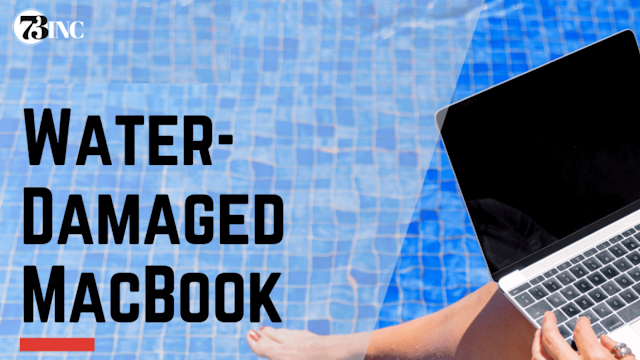
Oh no! Water damage can be a nightmare for your beloved MacBook. But fear not, we've got your back! In this easy-to-follow guide, we'll take you through simple steps to tackle water mishaps swiftly and effectively. Act fast, stay calm, and let's rescue your MacBook together! Step 1 : Act Fast: Time is crucial! If your MacBook encounters water damage, act immediately to prevent further harm. Step 2 : Power Off & Unplug: Quickly shut down your MacBook and unplug it from any power source to avoid electrical damage. Step 3 : Dry Exterior: Gently wipe off any visible water on the surface with a dry cloth. Step 4 : Drain & Tilt: Carefully tilt your MacBook to one side, allowing any trapped water to drain away from the internals. Step 5 : Avoid Hair Dryers: Do NOT use a hairdryer or other heat sources; they can damage sensitive components. Step 6 : Remove External Devices: Disconnect all peripherals and accessories to ensure they are not affected. Step 7 : Patience & ...


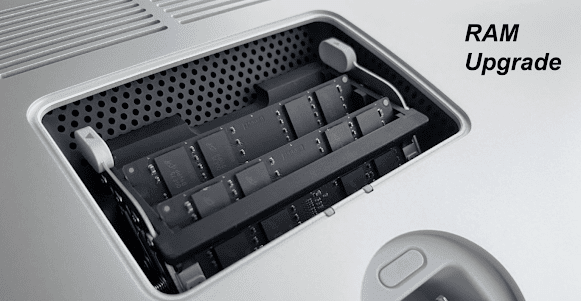

.png)
